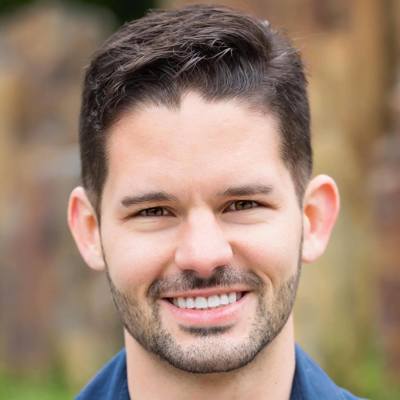Monday 9:00 AM - 5:00 PM · Room 343
A Comprehensive Guide to Direct Lake for the Pro Data Modeller
Join us for a workshop designed specifically for Pro Data Modellers. This comprehensive session will guide you through all the critical elements needed to build, tune, and maintain a Direct Lake Model in Microsoft Fabric.
Throughout the workshop, you will delve into essential topics such as: -Understanding the prerequisites for setting up your model. -Exploring the anatomy of Parquet files and their role in data storage. -Mastering transcoding and framing techniques to optimize data processing. -Implementing SQL fallback strategies for enhanced reliability. -Discovering new features and how they can benefit your projects. -Ensuring robust security measures to protect your data. -Fine-tuning performance to achieve optimal efficiency. -Navigating the migration process with ease. -Tackling advanced topics to elevate your modelling skills.
By the end of this workshop, you will have gained the knowledge and skills necessary to effectively manage a Direct Lake Model, ensuring your projects are both efficient and secure.
Monday 9:00 AM - 5:00 PM · Room 344
Database Administration for the Non Database Administrator
In this all day session on Microsoft SQL Server we will be learning about how Microsoft SQL Server works, both in Azure and on-premises, and what needs to be done to keep it up and running smoothly when you don't have a full-time database administrator on staff to help you keep it running.
In this session, we will cover a variety of topics, including backups, upgrade paths, indexing, database maintenance, database corruption, patching, virtualization, disk configurations, high availability, database security, database mail, anti-viruses, scheduled jobs, and much, much more.
From a product perspective, we'll examine SQL Server in an Azure VM, Azure SQL DB, and Azure SQL DB Managed Instance, as well as the on-prem options, including SQL Server on-premises options, including Azure Arc hosted deployments.
After taking this full-day session on SQL Server you'll be prepared to take the information that we go over and get back to the office, get the SQL Server's patched and properly configured so that they run without giving you problems for years to come.
Monday 9:00 AM - 5:00 PM · Room 347
PowerShell DBA Dream dbatools Workshop
Unlock the power of automation and enhance your database management skills in this full-day PowerShell workshop designed for DBAs. This session will equip you with essential skills and streamline your daily operations and reduce manual errors through scripting and automation.
We will start with PowerShell fundamentals before moving into advanced scripting best practices tailored to the needs of SQL Server management. A key highlight of the workshop is our in-depth exploration of the dbatools module—a powerful, community-built toolkit that simplifies SQL Server management tasks. With over 700 cmdlets/functions it is a treasure trove of greatness (in my opinion). This mostly demo session with many real-world examples, you’ll learn how to leverage dbatools to automate tasks such as backups, restores, performance monitoring, and migrations, dramatically enhancing your operational efficiency.
Whether you’re looking to learn PowerShell and dbatools or to explore automation strategies, this workshop offers a rich blend of theoretical insights and interactive scenarios. Join me for a day of learning, collaboration, and fun that will allow you to take full control of your database operations with the combined power of PowerShell and dbatools.
Tuesday 9:00 AM - 5:00 PM · Room 343
Data Science Jump Start using Microsoft Fabric
Data scientists can manage data, notebooks, experiments, and models while easily accessing data from across the organization and collaborating with their fellow data professionals using Microsoft Fabric.
In this module, you'll learn how to understand the data science process in Fabric, train models with notebooks in Fabric and track model training metrics with MLflow and experiments.
Tuesday 9:00 AM - 5:00 PM · Room 344
Design a Well-Architected Fabric Solution: A Medallion First Approach
Transform your data solutions with a streamlined Medallion Architecture using Microsoft Fabric. This session is tailored for professionals familiar with Power BI and basic dataflows, providing a step-by-step guide to implementing Bronze, Silver, and Gold layers for a scalable and maintainable pipeline. Learn how to evolve an unstructured dataflow and semantic model into a comprehensive architecture. Familiarity with Python or SQL is a bonus but not required.
Modules: • Overview of Medallion Architecture: Gain a clear understanding of Warehouses and Lakehouses, their role within Microsoft Fabric, and how they enable Medallion Architecture. • Understanding OneLake: Dive into OneLake and explore its foundational storage structure, including Delta tables and Parquet. Understand key features like columnar storage, Delta optimizations, and performance enhancements through simple, no-code explanations. • Feature Showdown: Compare and contrast key tools in Microsoft Fabric, such as SQL vs. Spark, Notebooks vs. Dataflows vs. Pipelines, and Warehouses vs. Lakehouses, to determine the best fit for your scenarios. • Well-Designed Architecture & Best Practices: Learn about GIT integration, monitoring techniques, and actionable best practices for designing scalable and maintainable data architectures.
Labs: • Build a Lakehouse and create a Medallion Architecture pipeline. • Extract raw data using Pipelines (Bronze). • Clean and transform data with Spark Notebooks (Silver). • Add business logic with T-SQL (Gold). • Create orchestration and monitor pipelines for optimal performance. • Bonus Lab: Create and manage a semantic model and integrate it with GIT for version control.
Tuesday 1:30 PM - 5:00 PM · Room 340-341
Maximize efficiency in your data-driven projects by leveraging AI and Copilot technologies.
In the Total Economic Impact™ of Microsoft Fabric study, the composite organization based on data from four companies using Fabric showed an increase in data engineer and data scientist productivity of up to 50%, plus a 15% increase in business analyst productivity.
In this workshop, we will explore the transformative potential of various copilots, AI services within Microsoft Fabric. It covers live demos and hands on experience on Microsoft Fabric Copilots, AI Skills, Fabric integration with AI and GenAI services.
Participants will thoroughly explore the Copilot maturity framework and learn strategies to overcome adoption challenges, enabling customers to maximize the benefits of Copilots.
Tuesday 1:30 PM - 5:00 PM · Room 347
Query Store and Azure SQL Copilot, who is the fairest in the land?
Query store + Azure SQL Copilot, which is the baddest query in my instance.
On-premises or Azure, it doesn't matter, Query Store will help you finding out how your queries are performing.
Get your performance to the next level knowing how to digg into Query Store data. Understand how it works, and how you can use Query Store data to solve performance issues and detect problems before they create a situation.
Do you want to know how to mine Query Store: plans, queries? Learn how to get the best of it in an instance with several databases.
We will also discuss the available options for troubleshooting using Azure SQL Copilot
Based on Microsoft support experience.
Wednesday 8:30 AM - 9:40 AM · Room 343
The Ultimate Guide to Ola Hallengren's Maintenance Solution
When it comes to Database Maintenance, you just cannot ignore it. Did you know that traditional Maintenance Plans have been deprecated? Did you know that they often perform duplicate actions? It is time to take your maintenance to a different level and mentality.
You must have heard about Ola Hallengren by now. There are many environments that have default values running the show. This session is meant to take you through the maintenance solution from top to bottom and present some insights into how to get the most out of this solution.
When you leave this session, you will have a new understanding of what is possible beyond the defaults. Not only that I will show you the easy way to install this solution and preset the values in the jobs with very little effort. Join me for a power packed session that will give you all you need to know about this solution. See you there.
Wednesday 8:30 AM - 9:40 AM · Room 348
Infrastructure for Data Professionals: An Introduction
It doesn’t matter if you are a Junior DBA, an accidental DBA or all the way up to a Senior DBA, the infrastructure your SQL Server environment runs on is important. Many among the DBA community came in as developers or perhaps directly into database administration roles it is equally possible that you have been out of the operations world long enough to have fallen out of the loop with what is happening. This session is intended to provide a full stack infrastructure overview so that you can talk shop with your cohorts in operations to resolve issues and maybe even be proactive. We will discuss, in an introductory fashion, hardware, network, storage, virtualization and operating system layers. Additionally, some suggestions as to where to find more information will be provided.
Wednesday 8:30 AM - 9:40 AM · Room 437-439
Azure 101
Microsoft Azure is a daunting thing to look at and think about. In this session, we'll look at the basics of Azure, what the options are for setting up an Azure account; as well as look at how regions are broken down. We'll take a look at the differences between Infrastructure as a Service, Platform as a Service, and Software as a Service as well as the High Availability and Disaster Recovery options that are available to do with these services. We'll finish the session off by looking at some options for Virtual Machines within Azure as well as the SQL Server offerings that are available on the platform.
Wednesday 8:30 AM - 9:40 AM · Room 445-446
Copilot in Fabric - AI Data Science Help Tips and Tricks
Copilot and other generative AI features bring new ways to transform and analyze data, generate insights, and create visualizations and reports in Microsoft Fabric and Power BI. Come see how to take advantage of Copilot in Fabric, what it can do and how to make sure it's enabled.
Wednesday 10:20 AM - 11:30 AM · Room 340-341
Generate self-service governance dashboard using Microsoft Fabric and Purview
- Data Ingestion & Integration Utilize Microsoft Fabric’s OneLake to unify governance data from Purview, M365, and third-party data sources. Implement Synapse Data Engineering to transform governance metadata into structured insights.
- Governance Metrics & Compliance Monitoring Define key governance KPIs, including: * Data Quality Scores (accuracy, completeness, consistency). * Compliance Status (GDPR, HIPAA, industry-specific regulations). * Data Lineage & Sensitivity Labels (metadata classification). * User Access & Data Usage Trends.
- Self-Service Dashboard with Purview Integrate Purview with Fabric for real-time metadata visualization. Design interactive dashboards in Power BI with drill-down capabilities for governance teams. Enable role-based access control for different user personas (CIO, Data Stewards, Compliance Officers).
Wednesday 10:20 AM - 11:30 AM · Room 343
Introduction to SQL Server Essential Concepts
When I first started learning about SQL Server, really deeply learning, there were a few “key” concepts that you hear repeated often by top speakers and SQL MVP’s. Internals, recovery models, and backups. They are interconnected. As the learning continued, it was self-evident how understanding basic data internals with pages, extents, and allocation bitmaps or database recovery models, the transaction log, and VLF’s or advanced backup options backups like stripping and piecemeal restores affected the uses of SQL Server. They affected not just SQL Server but the way you make decisions in order to determine how best to use SQL Server to support your business. This session enables you to have that core set of understanding required for advanced SQL learning.
Wednesday 10:20 AM - 11:30 AM · Room 344
Deep dive into Direct Lake
Join Patrick Leblanc and Phil Seamark for a deeper dive to discover what makes Direct Lake so fast. This session will cover important elements of monitoring and optimizing your Fabric data platform to unlock the full potential of Direct Lake, such as how to interpret Delta Analyzer logs and what to look out for if things slow down.
Wednesday 10:20 AM - 11:30 AM · Room 348
Getting started with SQL database in Fabric
Microsoft Fabric, the unified data platform, now includes an operational database solution and it is SQL! Come learn all the fundamentals of how this solution is the same and different from other SQL deployment options. We will also show you the value of using SQL in the Fabric ecosystem including developer experiences, automation, monitoring, and integration for AI applications.
Wednesday 2:00 PM - 3:10 PM · Room 342
Build an end-to-end data solution with Microsoft Fabric
In this session, we will explore how to leverage Microsoft Fabric to create an end-to-end data solution. From leveraging Data Factory for data movement and orchestration, Notebooks to assist with data cleansing and further transformation, along with various engines such as Lakehouse and Power BI to complete the story. We look at how to get your data, get it into a usable form and possibly even reusing that data without having to copy with the end goal of providing reports and visualizations. We'll also look at other benefits where you can leverage the data for a complete solution.
Wednesday 2:00 PM - 3:10 PM · Room 344
PowerBI, DirectQuery and SQL Server. It is a good choice?
You will learn best practices, tips and tricks on how to successfully use SQL databases (OnPremise,IaaS, PaaS,SQL Managed Instance) with PowerBI on production environments.
How improve the performance, using for example, Read-Scale, HyperScale or Synapse, partitioning, ColumnStoreIndexes, Indexed views, etc..
How to monitor and diagnostic your database and find out issues with Query Data Store. These learnings are fruit of Microsoft CSS support cases, and customer field engagements.
Wednesday 2:00 PM - 3:10 PM · Room 347
Learn how to troubleshoot SQL Server like a Microsoft engineer would
How many times have you wished that you could self-diagnose a really strange issue with your SQL Server, that did not seem to be related to typical reasons like missing indexes, query plans, lock blocking, etc.?
- Maybe you are seeing unexplained high CPU usage.
- Maybe you have blocking, but it's on a really strange wait type that you've never seen before and does not show up in your web searches.
- Maybe you are seeing unusually high memory consumption in a memory clerk that you have never heard of?
You get the idea - all of us have had these head-scratching moments. Having the right tools and techniques at your disposal is crucial for diagnosing and resolving these issues efficiently and on time. Join us for an in-depth exploration of SQL Server extended events, wait statistics, call stack information, and debugging symbols. We will demonstrate how to leverage these powerful tools to gain a comprehensive understanding of the root causes behind various issues like the ones described above.
This will not be an introductory or general troubleshooting session. It assumes that you are familiar with the usual tools of the trade and want to know more. In other words, you are asking yourself - "can I do what the Microsoft support engineer would do"?
Through real-world scenarios and hands-on demonstrations, you will learn how to apply these tools effectively to diagnose and resolve SQL Server performance issues. By the end of this session, you will be equipped with a robust toolkit which will help you get a deeper understanding of SQL Server internals. And who knows, you might just be able to skip that support call to Microsoft and be the hero who saved the day!
Wednesday 4:00 PM - 5:10 PM · Room 320-321
Everything you need to know about Data Virtualization in Azure SQL Database
Learn everything you need to know about Data Virtualization, OPENROWSET, External tables, parquet, Delta, best practices, how to access external data using Azure SQL Database, export cold data, and create your very own data tiering solution.
Wednesday 4:00 PM - 5:10 PM · Room 340-341
Skills to Pay The Bills: Using AI Skills in Fabric
Have you struggled with the wide variety of ways to implement AI in and around your data? Which API to call? Which model to deploy? Where do I go for help? Did you know there are built-in AI skills in Microsoft Fabric that provide a single place for you to utilize AI in and around your Fabric data? Join me for this demo-rich 1-hour session as we learn about what AI skills can do for your data in Microsoft Fabric - and for you!
Wednesday 4:00 PM - 5:10 PM · Room 347
Worst code ever! Reviewing real-world examples that mandated refactoring.
This session looks at SQL Code that couldn't be tuned without a rewrite, working through why it was bad, why the optimizer couldn't deal with it appropriately, and what needed to be done to fix it.
Wednesday 4:00 PM - 5:10 PM · Room 348
Visualization Magic in the Age of Numbers & Science
Power BI is a great sandbox environment for report design. However, knowing how to leverage visuals and features in a way that adds additional value can be challenging. New visualizations and features can be created a number of ways including: layering visuals, customizing visual formatting, and/or utilizing DAX measures. The session will include a series of visualization and reporting techniques that you'll be able to leverage in your company's reports to take them to the next level.
Thursday 8:30 AM - 9:40 AM · Room 320-321
TSQL Best Practices Through Behavior Analysis
Ever wonder why your query behaves a certain way? Looking at the behavior of your query can lead you down a path to tuning. As with all queries, different servers will behave differently. With all those permutations (CPU, Memory, disk type, etc.) you can easily give up. But with these best practices you learn here, you have a shot at getting more consistent behavior by following them. I will show you what to look for and how to affect the behavior through better TSQL. Join me in a quest to write and tune queries by looking at how they behave.
Thursday 8:30 AM - 9:40 AM · Room 342
Oracle/SQL to Fabric Migration accelerator
This session explores a streamlined approach to ingesting data from Oracle and SQL databases into Microsoft Fabric’s OneLake using an QMigrator our in-house built data migration product. The session would focus on how to automate data extraction, transformation, and ingestion while ensuring data integrity and governance. QMigrator provides a structured process to transform the data into Fabric one lake format. Key takeaways include schema mapping, automated monitoring, and cost-efficient scalability. Attendees will get a detailed overview about QMigrator in setting up pipelines, handling incremental loads, and enabling self-service analytics using Fabric’s integrated ecosystem.
Thursday 8:30 AM - 9:40 AM · Room 340-341
Real Time Monitoring with Real-life Use Cases using Database Watcher
In this session, we are going to show you how easy it is to use Database Watcher, a cloud-native and cross-platform solution that supports multiple database types, versions, and platforms, to set up proactive database monitoring and collect deep and rich data. You will see how Database Watcher provides easy to understand visualizations, with near real time monitoring, which can help you optimize your database performance, availability, and health.
During this session we will cover the following with you:
- Brief overview of Database Watcher architecture
- Delve into real scenarios with Database Watcher dashboards
- Create custom dashboards for custom scenarios
- Using the power of KQL to query the raw monitoring data
Join us in this session and discover how Database Watcher can help you take your DBA career to the next level by enabling you to proactively monitor, troubleshoot, and improve your database operations.
Thursday 8:30 AM - 9:40 AM · Room 445-446
Introduction to Version Control, GIT, and Power BI Developer mode
This session will guide you through the basics of version control, ensuring you understand its significance for efficient Power BI project management. We will introduce you to GIT, a widely used version control system, without delving into intricate code or overly technical jargon. In just one hour, you will gain a genuine grasp of how it all works.
Key Topics Covered:
Demystifying Version Control: We'll explain version control in plain language, emphasizing why it's pivotal for successful Power BI projects.
An Introduction to GIT: Get a straightforward overview of GIT, without getting bogged down in technical details. Discover why it's so popular and beneficial.
The Power of Power BI Developer Mode: Understand how the new Power BI Developer Mode simplifies development and collaboration, without diving into intricate coding.
Version Control in Power BI: Not all users need GIT, so understand the options for all projects and different methods available.
Practical Tips for Success: We'll share practical insights and straightforward tips for effectively using version control in Power BI.
Suitable for any data analyst, a Power BI developer, BI enthusiast, or anyone looking to understand enterprise features.
Thursday 10:20 AM - 11:30 AM · Room 340-341
How to Pitch Fabric to your Leadership
While executives are familiar with Power BI's impact on business intelligence, many remain unaware of how Microsoft Fabric revolutionizes the entire data value chain. This session bridges that knowledge gap, equipping data leaders with practical strategies to transform Fabric from "just another BI tool" into a compelling platform for enterprise-wide data transformation. Learn how to build a clear, staged roadmap that starts with familiar Power BI territory and progressively demonstrates Fabric's game-changing capabilities in data integration, lakehouse architecture, and real-time analytics. Through real-world case studies, you'll see how leading organizations have successfully expanded from departmental BI to enterprise-wide data transformation using Fabric's unified platform. We'll explore how to identify and prioritize quick wins that build momentum while laying the foundation for broader adoption. You'll learn effective techniques for quantifying ROI at each stage of implementation, addressing security and governance concerns, and managing organizational change from your existing data stack to Fabric's modern architecture. Whether you're just starting to evaluate Fabric or looking to accelerate adoption, you'll leave with a practical blueprint for moving your organization beyond Power BI into the full potential of Microsoft's unified data platform.
Thursday 10:20 AM - 11:30 AM · Room 343
Become a project management samurai with Azure DevOps as your katana sword
Okey, so you have taken on the responsibility as a project manager or scrum master, and you want to plan your project, the tasks and the project team capacity. Should you do it like you usually do in excel, or do you want to try a cool tool, like Azure DevOps?
Azure DevOps has a lot of cool features, not only relevant for your Azure environment. In this session we will take a look at the “Boards” feature and how you can use that for project management, project team capacity planning and project progress reporting.
Let’s dive into Azure DevOps!
Thursday 10:20 AM - 11:30 AM · Room 347
Hold my beer; I know how to fix this with Copilot!

Hasan Savran
Microsoft MVP, Owner of SavranWeb ConsultingS, Sr. Business Intelligence Manager at Progressive Insurance
Many proof-of-concept AI applications fail to reach production because industries do not find value in copilot-like applications. Companies seek clarity and focus, not an overwhelming barrage of chat applications bombarding decision-makers with countless suggestions or summarizations. This session will help you connect the dots in the AI puzzle using Microsoft technologies, including the new open-source database, DocumentDB. We will examine vector stores, the RAG pattern, and multi-agent frameworks and learn how to implement these technologies in applications. By the end of this session, you will have all the practical information necessary to integrate AI features into your projects.
Thursday 10:20 AM - 11:30 AM · Room 348
10 Free SQL Databases: Your Playground for AI, Advanced Analytics, and Next-Gen Applications!
The Azure SQL free database offer is bigger than ever—now providing 10 free databases per subscription for life! This means unlimited opportunities to build, analyze, and innovate without worrying about costs.
In this session, you'll explore how to:
- Unlock AI-driven insights by running ML models, anomaly detection, and intelligent recommendations directly in SQL 2.Power real-time analytics by processing and visualizing data streams for predictive forecasting and decision-making 3.Automate workflows and optimize data pipelines with SQL-based automation and event-driven processing 4.Enhance BI reporting and dashboarding with seamless integrations into Power BI and other analytics tools 5.Develop enterprise-grade applications, including AI-powered customer insights, fraud detection, financial forecasting, IoT telemetry, and marketing personalization 6.Set up multi-database environments for development, experimentation, and CI/CD pipelines—all without affecting production
Whether you're a developer, data scientist, or analytics enthusiast, this session will show you how to harness the full power of SQL for AI and analytics—with zero cost and limitless possibilities.
Join us and take your data-driven applications to the next level!
Thursday 12:40 PM - 1:50 PM · Room 320-321
Choosing the Right Data Store--An Overview of Azure Data Platform Choices
There are several different data platform solutions for use within your application. Selecting the right option can make the difference between a well-performing application and a poorly performing one; not to mention the cost aspect of choosing the wrong solution.
In this session we'll look at the options of Azure SQL Database, Azure SQL Database Managed Instance, and Cosmos DB to see when these are all going to be the correct option, and when these aren't going to be the right option; both from a price and performance perspective.
Thursday 12:40 PM - 1:50 PM · Room 340-341
Best practices and Guidance when using Microsoft Dataverse
We'll cover best practices when developing solutions using Microsoft Dataverse. We'll cover guidance for API usage, form design, app performance, security, maintenance and more!
Thursday 12:40 PM - 1:50 PM · Room 343
A Query Runs Through It: An Introduction to the SQL Server Engine
Have you ever wondered what happens inside SQL Server when you execute that query you wrote? This session will serve as an introduction to what is going on under the hood, commonly called SQL Server Internals. Whether writing queries or tuning them, SQL Server internals knowledge is highly valuable in Azure VMs or SQL DB, AWS, GCP, and on-premises as the SQL Server engine is the same. Together we will dip into why data types matter, ponder pages, sample the storage engine, and ponder the query processor as we see what happens when your query runs.
Thursday 12:40 PM - 1:50 PM · Room 344
Power BI Storage Modes: The Ultimate Showdown
Power BI offers three different storage modes for data: Direct Query, Import and Direct Lake. Each of them has its own advantages and disadvantages, depending on the scenario and the requirements. But which one is the best overall? How do they compare in terms of performance, scalability, flexibility and ease of use?
In this session, we will put the three storage modes to the test in a series of challenges inspired by the Olympic Pentathlon. We will use real-world data sets and scenarios to measure how each storage mode handles different aspects of data analysis and visualization. We will also share some best practices and tips on how to choose the right storage mode for your project.
By the end of this session, you will have a better understanding of the strengths and weaknesses of each storage mode, and you will be able to decide which one deserves the gold medal in your Power BI dashboard.
Thursday 12:40 PM - 1:50 PM · Room 345-346
Top 10 SQL Server tuning tricks you can use today.
This will include easy tricks like using the DMV to identify missing & duplicate indexes, but also many subtle tricks we've identified over time to fix issues at our 60+ customer sites.
Thursday 12:40 PM - 1:50 PM · Room 347
AI and SQL ground to cloud to fabric
New to AI? Come learn the fundamentals of how to get started with AI and Microsoft SQL everywhere it exists: ground to cloud to fabric. This includes SQL Server 2025, Azure SQL, and SQL database in Fabric. SQL is the perfect place to integrate data with AI because of its industry proven security, scalability, and availability. We will show GenAI capabilities like vector search, how to integrate these with your application, and Copilot experiences everywhere SQL exists including GitHub Copilot.
Thursday 12:40 PM - 1:50 PM · Room 348
Azure SQL DB Hyperscale: The Definitive Modern Database Choice
Join us at DataCon to explore the Azure SQL Database Hyperscale. We'll discuss its architecture and use cases, highlighting benefits like larger database sizes, faster throughput, and continuous priming. Learn how these advancements boost scalability, speed, and reliability in data management. Stay ahead with the cutting-edge features of Azure SQL Database Hyperscale. We'll dive into real-world use cases and innovations that demonstrate the power of Azure SQL in driving the next generation of databases. Discover how organizations are leveraging Hyperscale for mission-critical applications, and how vector support enhances performance for complex queries and AI workloads. Experience firsthand the transformative impact of Azure SQL Database in various industries and understand why it is the preferred choice for modern data solutions.
Thursday 2:00 PM - 3:10 PM · Room 343
Migration Mystery Solved: Moving SSRS and SSAS to Power BI
Management has come to you and said that now is time to migrate your SSRS and SSAS assets to Power BI. Now you’re wondering about things like: where do I start? Is there planning that can be done to de-risk the migration? Are there tools that could help me with migration? Good News! There are places to start, there is planning that can be done, and yes, there are tools that can help with migrations. We will also discuss P SKU to F SKU migration as a lot of customers are facing that challenge now as well.
During this session we are going to guide you through the migration process by covering: • Assessing your current environment • Planning your migration strategy • Selecting the right tools • Executing the migration in phases • Validating and optimizing the migration and its processes
Thursday 2:00 PM - 3:10 PM · Room 345-346
Handling Big Data with Power BI
When you started working in Power BI you only had a few million rows or data or the data latency requirements were non-existent. Now all of that has change, the data volume is billions of rows and/or data latency must be less than 5 seconds. How do you manage these challenges with Power BI. Join this demo-heavy session where we will explain and demonstrate how.
Thursday 4:00 PM - 5:10 PM · Room 343
SQL Server 2025: The Enterprise AI ready database
Come learn about the latest information for SQL Server 2025, now in preview. You will learn how to bring AI to your data with AI applications using built-in vector capabilities ground to cloud. In addition, you will learn about new enhancements for developers including JSON, RegEx, REST API, GraphQL, Change Streaming. You will also learn about all the new engine features for security, performance, and availability. You will also see how to integrate your SQL Server 2025 experience using the new SSMS21 and SSMS Copilot.
Thursday 4:00 PM - 5:10 PM · Room 344
SSMS 21 Spotlight: What's new and why it matters
With the Preview 1 release of SQL Server Management Studio (SSMS) 21 in November, the SQL Tools team made available the biggest set of updates to SSMS in recent memory, including numerous requests that customers have been waiting to see...for years in some cases.
In this session we'll show off what's new in SSMS 21, what's in progress, and what we have planned for SQL 2025. We'll start by walking through installation and jump to the first step for each launch - connecting. You'll want to connect to a database using our new connection dialog - we'll take a tour through the experience and take feedback (we're always listening :) We'll also cover updates you'll find throughout SSMS such as changes to Azure authentication, and improvements in the query editor and results grid. Folks have been excited about support for Git in SSMS, so we'll show you how to get started. If Git is new to you, it may seem daunting. Don't worry, if we can figure it out, so can you!
Expect lots of demos, as many tips, tricks, and updates as we can fit in.
Thursday 4:00 PM - 5:10 PM · Room 347
Deep Dive into Delta and OneLake: Unpacking the Storage Behind Microsoft Fabric
Microsoft Fabric is a lake-centric data analytics platform, focused around OneLake. A core feature of Fabric is that all data items, like data warehouses and lakehouses, store their data automatically in OneLake in Delta format.
For all users deploying Fabric content, it is important to understand this underlying technology that ties all services together. This session takes a deep dive into the core storage technologies: OneLake, Delta, and Parquet.
The session will break down the mechanics of Delta tables and their integration with Parquet. It will explain how Delta enhances traditional columnar storage with features such as transaction support, schema evolution, and performance optimisation. We’ll look at how it makes debugging and time-travel possible.
It will also include practical examples, visual aids, and real-world examples to illustrate how these technologies are applied to enable you to make correct architectural decisions when deploying data solutions. These come from Steve's experience managing global data consulting teams, deploying large enterprise data platforms, and most recently co-owning a Microsoft focused data consultancy.
This session is for professionals familiar with Microsoft Fabric who want to deepen their understanding of OneLake, Delta, and Parquet. It's ideal for data engineers, data analysts, and IT staff looking to optimise storage and performance within Fabric. While intermediate understanding of Fabric items such as lakehouse and warehouses is required, it will avoid complex jargon and not assume advanced coding skills.
Key Takeaways:
- Understand what OneLake is and how it underpins Microsoft Fabric.
- Learn how Delta tables build on Parquet, their unique capabilities, and why they are vital for modern data solutions.
- Discover Delta’s key features, such as ACID compliance, data versioning, and performance enhancements.
- Gain a foundational understanding to confidently deploy Microsoft Fabric and its storage technologies.
Friday 9:00 AM - 10:10 AM · Room 320-321
Azure SQL Database Hyperscale elastic pools - a deep-dive
Azure SQL Database offers a very popular deployment option called elastic pools, to help ease the challenges around right-sizing and cost-optimizing resources for a group of databases. In this session, we will dive deep into the latest generation of elastic pools which leverage the Hyperscale cloud-native architecture. Starting with a quick overview of the motivation for using elastic pools, and a quick recap of the Hyperscale tech, we will use demos to show you:
- How Hyperscale elastic pools ("HSEP") implement resource sharing...
- ... while maintaining strong isolation between databases - What are the performance and capacity limits of each HSEP
- How you can proactively control "noisy neighbor" databases in a HSEP
- How HSEP scales vertically and / or horizontally, and what the impact of such scaling is on your workloads
- How to monitor HSEP effectively using DMVs, Azure Monitor and Database Watcher
- How backups, high availability, and disaster recovery work for databases in a HSEP
- Last but not the least, how HSEP helps in cost optimization - and what you should watch out for as well to manage TCO.
To make best use of this session, some Azure SQL knowledge would help, but it's not necessary. Anyone who plans to run databases in Azure SQL should be aware of elastic pools so that they can benefit from the optimizations they provide. This session will directly help you in understanding how HSEP work and how they may be beneficial to your scenario.
Friday 9:00 AM - 10:10 AM · Room 344
Supercharge your analytics with Microsoft Fabric Real Time Intelligence
For many years, data has been primarily batch loaded from sources on fixed schedules, resulting in operational challenges, outdated data, and delayed insights. The introduction of Lambda architecture aimed to mitigate these issues by accelerating some data processing. Now, with Microsoft Real Time Intelligence, we can easily enhance analytics architecture to easily integrate "hot-path" approaches to make data available faster. In this instructional session, we will explore how to integrate event sourcing and other microservices patterns to achieve real-time data integration using Microsoft Fabric. Attendees will learn practical techniques and best practices for implementing these patterns to ensure seamless and efficient data flow.
Friday 9:00 AM - 10:10 AM · Room 345-346
Avoid Data Silos! Best Practices for Implementing Shared Semantic Models
In this presentation, we will explore how to create effective shared semantic models in Power BI and how to manage them in the Power BI Service. Shared semantic models can help reduce the cost and complexity of fragmented data, also known as data silos, within an organization. By using shared semantic models, developers can save time and resources by only having to maintain a single semantic model instead of multiple unique ones. Additionally, shared semantic models can prevent discrepancies and ensure consistent logic across reports. We will also cover how to configure semantic models for enhanced user experiences, enable row level security (RLS) to protect sensitive data, publish semantic models for optimal sharing and distribution, and promote or certify semantic models for increased exposure.
Friday 9:00 AM - 10:10 AM · Room 445-446
The Power of Semantic Layers: Ensuring Reliable and Governed BI
Developers often create excellent reports, only to be asked for data exports to Excel.
Ultimately, users want only one thing: easy access to data that helps them do their job. While Power BI reports and dashboards are powerful, they can't answer every question. Users may need to create their own reports, build Excel pivots, or extract data for other processes. These needs must be met securely and consistently, avoiding governance bypass, duplicated calculations, or compromised security.
Enter the Semantic Layer. The semantic layer connects Power BI and Microsoft Fabric back-end systems to end users, offering secure, governed, and user-friendly data access. Certified semantic models means that the content meets the organisation's quality standards and can be regarded as reliable, authoritative, and ready for use across the organisation.
This session will cover:
What is a Semantic Model? Define the semantic layer, its components, and its role in self-service BI.
The Certification Process Explore the structured, repeatable steps required to certify semantic models. This introduces the certification process map and checklist - a list of best practices a model requires to pass to be certified.
Deep dive into the Certification Checklist Learn some common best practices, optimization tips, security considerations, and practical advice for building robust semantic models.
Who Should Attend?
This session is for Data Analysts, Data Engineers, and BI Developers aiming to upgrade models to meet enterprise business and self service needs.
Led by Steve Campbell, a Microsoft MVP and co-owner of a Microsoft data consultancy. Steve previously led data analytics for large-scale EMEA platform implementations.
Key Takeaways
- Understand the Role of Semantic Models.
- Learn the Certification Process and a repeatable framework for ensuring your models meet organisational standards.
- Take away practical tips for optimisation, security, and best practices.
Friday 10:20 AM - 11:30 AM · Room 340-341
Securing Azure PaaS Network Communications
Many companies use one or more Platform as a Service (PaaS) offerings when working with Microsoft Azure. However, these companies don't want to allow the network traffic to these PaaS services to go over the public Internet. In this session, we will learn more about why companies want to secure this network traffic and, more importantly, how to secure this traffic and what application changes need to be made to use these private connections.
Friday 10:20 AM - 11:30 AM · Room 342
SQL Server Configuration Best Practices
Try to guess how many SQL Servers are running in their default server settings! Having consulted for over 20 years I have seen far more servers in default settings than in configured well state. This session is intended to change that.
From Windows Server settings, to SQL Server settings and then to Database settings that can make a huge difference in your performance profile of your server. I will share and show these settings and help you understand what the setting is and why you want it set. We will also talk about settings that may not be right for your environment so you don't think that every server should be configured the same.
Join me in a session packed with information to help you get the most out of your environment. I will cover the engine, OS, TempDB, features, Database Settings and as much as we can cram into a session. Join me for a fast paced very informative session that you can use NOW. See you there.
Friday 10:20 AM - 11:30 AM · Room 347
Unleash the Power of SQL Database in Fabric: Innovate Without Limits Using the Free Trial
Curious about SQL Database in Fabric but unsure where to start? This session is your gateway to limitless innovation—completely free. Discover how to leverage the Fabric free trial to explore serverless computing, real-time analytics, and AI-powered insights—all without cost or commitment.
We’ll walk you through hands-on scenarios, best practices, and real-world workflows that showcase the full potential of SQL Database in Fabric. Learn how to automate processes, optimize performance, and seamlessly integrate SQL with other Fabric components to drive efficiency and scale effortlessly.
Whether you're a developer, data engineer, or tech innovator, this session will give you the tools to experiment, build, and unlock new capabilities—risk-free. Don't miss this opportunity to transform your data solutions and bring your ideas to life with zero barriers, zero cost, and endless possibilities.
Friday 10:20 AM - 11:30 AM · Room 348
Microsoft Database Docs - Learn about Contributing for your Career
Join content developers from the Microsoft Database Docs content team for an interactive discussion and call to action on modern Microsoft docs. Learn about the Docs publishing process in GitHub, and the best ways to add content and fixes to Docs that are read by the entire customer community. We'll also ask for your feedback on Docs and host Q&A. Learn what contribution to Microsoft Learn can mean for your Microsoft MVP status, your career, or your personal brand.
Friday 12:30 PM - 1:40 PM · Room 342
Mastering Elastic Database Pools: Best Practices and Troubleshooting from Microsoft Support
Join us for an in-depth exploration of Elastic Database Pools, the game-changing technology that empowers developers and DBAs to efficiently manage and scale their databases. In this session, we'll delve into best practices and strategies for leveraging Elastic Database Pools to optimize your workload management and improve performance. Drawing from real-world support cases at Microsoft, we'll demonstrate the significant impact and benefits of using Elastic Database Pools in various scenarios. Our talk will also cover essential troubleshooting techniques to identify and resolve incidents effectively. Plus, don't miss our live demos showcasing practical examples and code in multiple programming languages. Whether you're a seasoned developer or a DBA looking to enhance your toolkit, this session is tailored for you! Gain valuable insights, practical tips.
Friday 12:30 PM - 1:40 PM · Room 347
Build AI Apps Smarter: Optimize SQL Database Costs & Performance in Fabric
Take your AI apps to the next level with cost-smart SQL database optimization in Fabric. This session explores how to maximize performance while minimizing costs by leveraging Fabric's capacity monitoring tools for SQL databases. Learn to track resource usage, identify inefficiencies, and optimize database performance—all without exceeding your budget. Designed for app developers, architects, and innovators, this talk will provide real-world strategies to build scalable, high-performing AI apps powered by intelligent SQL database cost management. Discover how to turn insights into action and supercharge your AI applications with Fabric
Friday 12:30 PM - 1:40 PM · Room 348
Unleashing Modern Data Warehousing: Architecture, Insights & Future Innovations in Fabric Warehouse
Join us for a deep dive into the modern data warehouse! We’ll break down the core principles, use cases, and architectural intricacies. Discover how innovations like Data Virtualization, enhanced Data Modeling experiences, AI-powered insights with Copilot, and more are helping developers and customers unlock the full potential of Fabric Warehouse. This session is packed with live demos, best practices, and an exciting glimpse into the future roadmap of Data Warehousing.
Friday 1:50 PM - 3:00 PM · Room 343
Wait Wait Do Tell Me: A Look At SQL Server Wait Stats
Hurry up and wait, it happens to all of us, even SQL Server. Why is SQL Server waiting? What can we do about it? These questions will be addressed as we define what a wait really is in SQL Server and some approaches to make SQL wait less. This session, targeted at data professionals, managers, developers, and sys admins, will also explore a few of the common SQL waits and specifically what we can do about them
Friday 1:50 PM - 3:00 PM · Room 347
Indexing Internals for Developers & DBAs
What are the secrets to making your queries run faster? Why does SQL Server use an index for some queries and not for others? What makes a good index? How many indexes should I have? Have you ever asked these questions? When you want to understand an application you look at its core architecture. Underneath the covers SQL Server is just a C++ application. Together we will discuss how the application architecture of SQL Server works, and how to apply this logic to building the best indexes for your queries.